When selecting a cloud-based software for your agency or enterprise, what goes into your purchasing decision? For document generation, many information technology (IT) buyers for public and private organizations opt for solutions that meet their expectations regarding ease of use, ability to integrate with existing software, and convenient features like templates, HTML-to-PDF documents, or auto-expiration. But where does security fit into the mix?
While cloud-based software offers unparalleled flexibility and scalability, it also presents unique cybersecurity challenges. As we head into 2025, mitigating cloud security risks is more critical than ever, especially with the rise in ransomware, malware, social phishing, and other cyber threats.
In this blog, we’ll explore the top cybersecurity threats and mitigation strategies you should consider before investing in cloud-based document generation or other software, because, in many cases, the potential risk of breach far outweighs the upfront efficiency.
Threat 1: Poor Management of People and Accounts

60% of data breaches are caused by insider threats, and the current average annual cost of an incident related to an insider threat is $11.5 million. This means that organizations must limit risk exposure by ensuring that the right people have access to the right data at the right time.
Mitigation Strategy: Role-based access control, authorization protocols like MFA, and Zero Trust Architecture.
Role-based access control remains the most efficient way to manage access, tailor permissions, and handle accounts for cloud-based software. By granting access based on role, as opposed to individual employee identity, security teams are more prepared to make the necessary changes, or automate the process, when the time comes.
Among the most critical changes that must be managed is the revocation or altering of credentials for employees who have left an organization. Astoundingly, a survey of knowledge workers reported that 89% of respondents said that they had retained access to at least one of their former employers’ IT systems. Departed employee accounts allow unauthorized access by former employees and are prime access points for third-party cyberattacks.
Similarly, Multi-Factor Authentication (MFA) continues to be a crucial tool in preventing unauthorized access to cloud resources. By requiring users to authenticate their identity through multiple verification methods, such as passwords, biometrics, or one-time codes, MFA enhances the security posture and reduces the risk of compromised accounts. Some research suggests that multi-factor authentication blocks 99.9% of cyberattacks. Not surprisingly, the number of organizations requiring MFA continues to grow, however, large organizations (10,000+ employees) are nearly seven times as likely as small and mid-sized businesses to require MFA.
In addition, for organizations where security is mission-critical, like the public, financial, or healthcare sectors, adopting a Zero Trust approach continues to be the leading way for organizations to minimize the risk of unauthorized access and potential data breaches. Instead of relying on traditional perimeter defenses, Zero Trust assumes that threats may exist both outside and inside the network. By verifying the identity of all users and devices, regardless of their location, Zero Trust cloud-based solutions offer the most security with minimal impact to convenience.
Threat 2: Insecure Document Storage and Retention
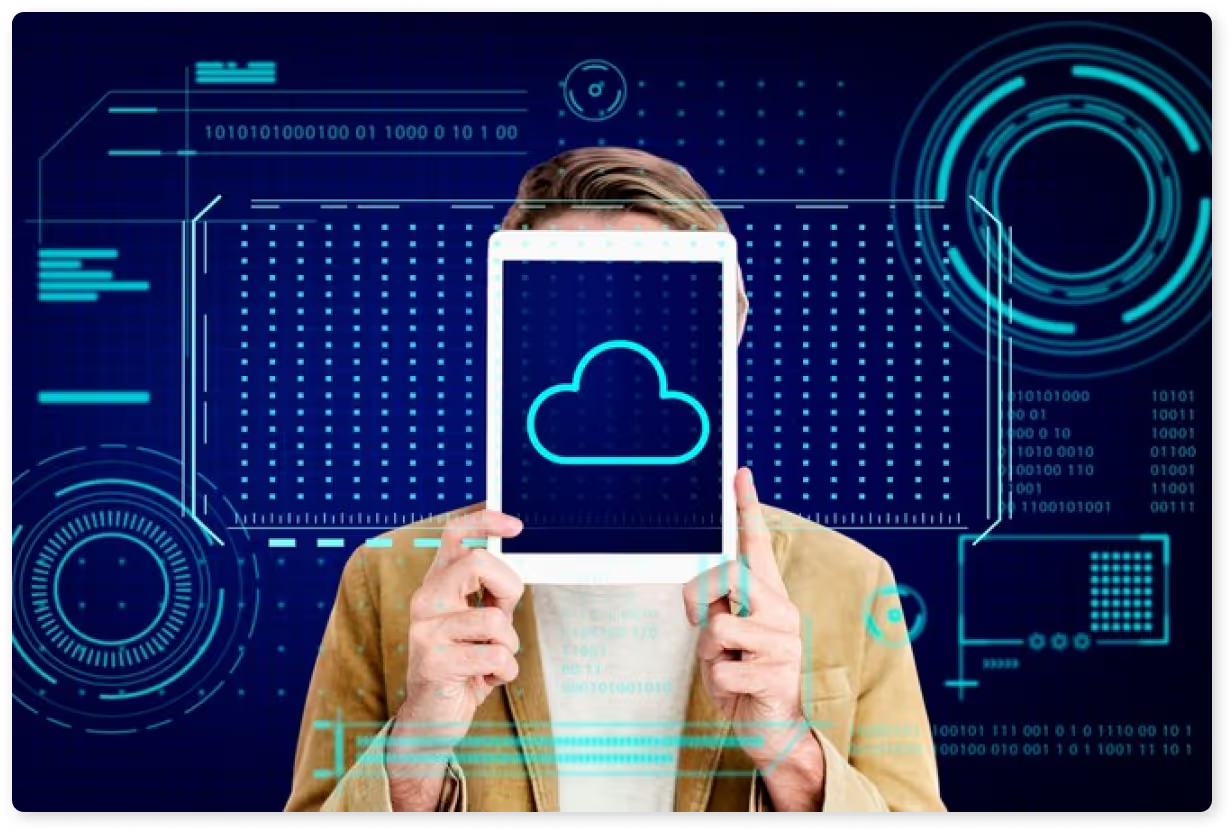
With the rise of remote work and Bring Your Own Device (BYOD) policies, more and more employees are using their personal devices to handle potentially sensitive information. Left unchecked, this may leave confidential information and documents compromised on a device the organization cannot control.
Mitigation Strategy: Enforce document and data management policies
As employees leave or join the company, it’s essential to know what information is stored where and for what purpose. Effective document and data management policies outline where data must be stored, how to encrypt or protect the data, and how long the data is to be retained. While such policies are necessary, enacting them is not enough. They need to be enforced. Due to the large number of documents managed by most organizations, it is nearly impossible to effectively manage these policies with human oversight alone.
Open-source document generation software and many commercial cloud-based solutions lack data management capabilities once a document is generated. However, there are solutions capable of monitoring and auto-enforcing document retention policies. For example, these cloud-based tools can allow admins to control where documents are stored, view activity, prevent screenshots or sharing, and automate expiration according to custom parameters such as elapsed time or number of views.
By injecting more visibility into your organization’s document flows, you’ll be more prepared to prevent breaches, audit activity, and identify the cause of the breach before it gets out of hand.
Failure to comply with document requirements can have serious consequences. These can include legal fines, damage to your reputation, and disruption of your operations.
— Is your organization compliant?
Learn More about Document Requirements
Threat 3: Open-Source Vulnerabilities

Due to the speed at which cyber threats evolve, open-source software may work well initially, but without continuous patching and vulnerability management, it may quickly become insufficient for protecting cloud solutions and infrastructure. In addition, the wide availability and lack of quality control sometimes associated with open-source software create issues such as untracked dependencies and unapproved code mutations, which increase the risk of malicious code being inserted.
Mitigation Strategy: Invest in cloud-native and automated security tools
Specifically designed to address the unique challenges of cloud environments, cloud-native document generation tools ensure a more tailored and effective defense strategy, with features like secure API gateways, containerized security, and serverless architecture. Also, organizations should consider cloud tools that provide a proactive and automated security approach, with tools that work with their existing continuous monitoring, threat detection, and incident response capabilities.
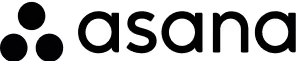
Final Thoughts
Data encryption remains a fundamental pillar of cloud security, a key element of mitigation strategies across all threat categories. Implementing robust encryption protocols for data and documents at rest and in transit adds an extra layer of protection. Companies should leverage state-of-the-art encryption technologies and regularly update encryption keys to avoid potential vulnerabilities.
As we enter 2025, cloud-based document generation tools are a must-have for organizations that process, send, and store large amounts of sensitive data and documents. Whether it’s confidential documents, correspondence, bills, invoices, or health information, having a secure document generation platform ensures organizational efficiency and privacy at every level. Safeguarding digital assets in the cloud is not just a matter of compliance; it's a strategic imperative for any business looking to grow trust with their customers and employees.
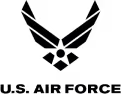


FAQs
What is the biggest insider threat to cloud security, and how can it be mitigated?
Insider threats, accounting for 60% of data breaches, pose a significant risk due to poor management of accounts and access. Organizations can mitigate this risk by using Role-Based Access Control (RBAC), Multi-Factor Authentication (MFA), and adopting a Zero Trust Architecture, ensuring individuals have access to sensitive data at the right time, and continuously verifying user identities.
How can organizations protect sensitive documents stored on employees' personal devices?
With the rise of Bring Your Own Device (BYOD) policies, sensitive data can become vulnerable. To mitigate this risk, organizations should enforce strict document and data management policies, ensuring that documents are stored securely, encrypted, and properly monitored. Automation tools can be used to enforce retention and expiration policies, enhancing security without relying on manual oversight.
What are the main risks associated with using open-source cloud-based software?
Open-source software often lacks continuous patching and quality control, making it vulnerable to threats such as untracked dependencies, code mutations, and malicious code insertions. To counter these risks, it’s advisable to invest in cloud-native security tools designed specifically for cloud environments, which offer automated threat detection, monitoring, and incident response capabilities.
What role does Multi-Factor Authentication (MFA) play in cloud security?
MFA significantly reduces the risk of compromised accounts by requiring users to authenticate their identity using multiple methods (e.g., passwords, biometrics, or one-time codes). Research suggests MFA can block 99.9% of cyberattacks. As a result, more organizations, particularly large enterprises, are mandating MFA as part of their cloud security strategy.
How can organizations ensure secure document storage and retention in cloud environments?
Implementing document retention policies is essential, but organizations should also use tools that can automate and monitor document flows. Solutions that allow administrators to control storage locations, view activity, and enforce expiration or deletion based on set criteria can prevent unauthorized access and help identify potential breaches early.
Why is data encryption critical for cloud security, and how should it be implemented?
Data encryption protects both data at rest and in transit, serving as a vital layer of defense against cyber threats. Organizations should use robust encryption protocols and regularly update encryption keys to avoid vulnerabilities. This ensures that even if data is intercepted, it cannot be easily deciphered, keeping sensitive information secure.
Spotlight Picks
Insights, strategies, and stories shaping the future of your industry.



Upcoming Webinars you Won't Want to Miss
Dive Deeper into the topics shaping cybersecurity and compliance in 2025. Join our experts for actionable insights and live Q&A sessions.









.png)

