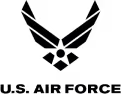Secure Document Generation for Salesforce
Create documents directly from Salesforce Objects or flows without code.
Create documents directly from Salesforce Objects or flows without code.

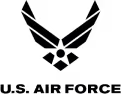




Automate with flows to create forms, reports, and other documents. Lightning Ready components. Maintain privacy because of built-in document encryption. Optionally make documents disappear after a time or number of views. Simplify document retention.

Easily compose, assemble, and auto-generate simple and complex documents without the backbreaking hard work.
.svg)
Turn data from Salesforce Objects into documents, like leads, contacts, opportunities, and custom objects.
.svg)
Drag and drop elements to create custom document templates. Merge object data into your template for easy automation and standardization
Give your support team new tools to improve the work they do, push costs down and generate forms, tickets, and other personalized content. Optimize critical customer-facing and back-office flows.
Speed up the delivery of your financial services to customers by automating the manual steps in important business processes like loan requests, insurance claims, and other tasks that require data and document processing.
Securely generate encrypted documents that let decision-makers act faster. Inkit’s Federally Accredited document generation solution ensures the privacy of PII data and has complete regulatory compliance. All on a compliant government cloud.
How does Inkit connect with my Salesforce Org?
The solution is pre-configured to work with your Salesforce environment. You can immediately begin after you have installed the Inkit Document Generation Solution for Salesforce by pressing “Get It Now” on the AppExchange listing.
View Inkit on the Salesforce AppExchange
How can I design a document template?
Several methods exist to create document templates with the Inkit Document Generation Solution for Salesforce.

You can make an auto-fillable PDF form with the drag-and-drop form editor.

You can use Microsoft Word to make and style a template. Add variables with intuitive syntax. Minimal to no training is needed. Click here to see a sample Inkit Template made in Word.

You can use HTML for more complex needs. For example, maybe you need a bar code or QR code or have other advanced document requirements. In this case, use HTML templates.

Can I automate making documents with the Inkit Document Generation Solution for Salesforce?
Yes.
The Inkit Document Generation Solution for Salesforce supports automation with the Salesforce Flow Builder for your administrators and programmatic automation via Salesforce APEX for your developers.

Does the Inkit Solution have Salesforce Lightning components support?
Yes.
You could add a “Generate Document” button on a Salesforce object and in the User Interface.
Imagine you did this for the Salesforce Opportunity object and linked the “Generate Document” button to a proposal template you created.
Suppose a user clicks on this button when viewing a specific opportunity. In that case, you will have a personalized proposal generated from the data of that particular opportunity.