Modern businesses work almost exclusively digitally in 2025, and the need for efficient and reliable electronic signature software is growing. With some businesses still reliant on cumbersome paper-based signing, their outdated document signing process can lead to delays and high costs.
But what can businesses do to modernize their signing process? They can use electronic signatures. Electronic or digital signatures are a valuable tool in any modern organization's arsenal, and they help streamline document workflows and maintain the security and integrity of their transactions.
Electronic signature software has helped to shape the way businesses in 2025 handle document signing. It allows them to sign documents, manage digital transactions, and maintain an accurate audit trail. Shifting away from handwritten signatures allows businesses to process signature requests, digitally sign legally binding documents, and finalize documents in just a few clicks.
This article will explore 5 of the best eSignature services for enterprise organizations, each offering solid document signing features and ways in which businesses can improve their document workflows. We'll look into how these services stand out in the crowded market of e-signature apps and discuss what makes these the top electronic signature software solutions in 2025.

We will cover:
- Inkit: Best electronic signature software for enterprises that require digital signatures and prioritize security at every step of their workflow.
- Adobe Acrobat Sign: Ideal for occasional document signing, with unmatched integration with Adobe's ecosystem.
- eSignatures.io: An easy-to-use online document signing option with enterprise-specific packages.
- SignNow: A practical choice for small teams needing essential digital signature and document signing features.
- PandaDoc: Good for contract management, offering advanced document creation, customization, and analytics.
What Are Electronic Signatures?
eSignatures are digital equivalents of handwritten signatures used to sign documents electronically. They offer a convenient and secure way to finalize agreements, contracts, and other legal documents without the need for physical paperwork. The electronic signature process typically involves using electronic signature software or apps to create, sign, and manage digital documents, significantly streamlining the document signing process.
Unlike traditional handwritten signatures, which require the signatory to be physically present in the building to sign paper documents, electronic documents can be signed online with the click of a button. Not only does this save a great deal of time, but document signing software can include more advanced features like audit trails and biometric verification, which enhance security and ensure the integrity of the signed document.
Electronic signatures are categorized into three main types:

Simple Electronic Signatures (SES)
These are basic digital signatures, such as scanned images of handwritten signatures or typed names. They offer minimal security and are generally used for informal agreements or internal documents.
Advanced Electronic Signatures (AES)
AES provide a higher level of security by uniquely linking the signature to the signatory and allowing for verification of the signature's integrity. This type of signature often involves encryption and secure authentication methods.
Qualified Electronic Signatures (QES)
QES is the most secure type of electronic signature and meets strict regulatory requirements, such as those outlined in the EU's eIDAS regulation. QES uses a qualified digital certificate and provides the same legal status as a handwritten signature.
Failure to comply with document requirements can have serious consequences. These can include legal fines, damage to your reputation, and disruption of your operations.
— Is your organization compliant?
Learn More about Document Requirements
How Does Electronic Signature Software Work?
Electronic signature software uses sophisticated technology to facilitate secure, efficient, and legally compliant digital transactions. Understanding how e-signature software works will help you to choose the best online electronic signature service for your business.
eSignature Technology
Digital signature technology involves 2 equally important elements: encryption and authentication.
Encryption
Encryption keeps digital documents secure from unauthorized access. Encryption algorithms protect the signature and content when a document is electronically signed, preventing any alterations after signing. This is important for keeping sensitive documents confidential and intact.
Authentication
Encryption keeps digital documents secure from unauthorized access. Encryption algorithms protect the signature and content when a document is electronically signed, preventing any alteration or tampering after signing. This is important for maintaining the integrity and confidentiality of sensitive documents.
The Document Signing Process
The general process of how electronic signature software handles document signing typically involves the following steps:
Prepare Documents
The user uploads the document they need to sign into the electronic signature app. This process usually includes setting up fields for signatures, dates, and other necessary information. Many electronic signature solutions offer document editing and customization features, allowing users to prepare documents efficiently.
Sign Documents
Once the document is ready, it is sent to the intended signatories. They receive a notification and access the document through a secure link. The signers can then electronically sign the document using their preferred method, such as typing their name, drawing a signature with a mouse or stylus, or using biometric verification.
Finalize and Store Documents
After all signatures are collected, the document is finalized and securely stored. Electronic signature software typically provides features for managing and storing signed documents, including an audit trail that records the signing process for compliance and verification purposes. This ensures that the signed document is legally binding and can be easily retrieved when needed.
Key Features of Electronic Signature Software
Most digital signature software will help you with:
- Document Creation and Preparation: Users can create, customize, and prepare documents for signing, including adding signature fields and other necessary data.
- Signing and Authentication: Secure and user-friendly signing options, including advanced features like biometric verification and multi-factor authentication.
- Storage and Management: Secure storage solutions and efficient document management features, such as audit trails and workflow automation.
- Integration: Compatibility with other software and tools, such as Microsoft Word and various document management systems, to streamline the document signing and management processes.
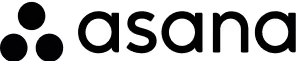
Benefits of Electronic Signature Software
Electronic signature software has many benefits for businesses, such as streamlining processes, saving costs, and maintaining security and compliance.

Increased Efficiency
Electronic signatures increase efficiency by allowing documents to be signed electronically and instantly shared, reducing turnaround times from days to minutes. This allows users to sign documents from any location and speeds up the entire signing process, improving workflow automation.
Cost Savings
Moving away from paper documents helps businesses save on printing, paper, ink, shipping, and storage costs. Electronic signature software eliminates the need for physical mail, envelopes, and stamps, leading to significant cost reductions. An online electronic signature service also helps companies avoid the expenses of storing paper documents and saves time and labor associated with document management and retrieval.
Improved Security
Electronic signatures offer enhanced security through encryption, authentication measures, and advanced signing features such as biometric verification and multi-factor authentication. Audit trails allow businesses to monitor and verify the authenticity of each transaction, ensuring security for sensitive documents.
Enhanced Compliance
Electronic signature software helps businesses meet legal requirements by complying with laws such as the ESIGN Act in the United States or eIDAS in Europe. These laws give electronic signatures the same legal status as handwritten signatures. e-signature software usually includes features like automatic audit trails, timestamps, and secure storage of signed documents to help businesses adhere to industry regulations in sectors like finance, healthcare, and legal services.
Better Tracking and Management
Electronic signature solutions offer real-time status updates so you can track where a document is in the signing process. With online document signing apps, you can send reminders, know when a document has been opened, viewed, and signed, and see who still needs to take action. This increases transparency, simplifies document workflows, and provides accountability. Audit trails also make it easy to reference the signing history of any document and ensure everything is in order.
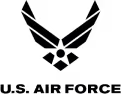


The Legalities of Electronic Signatures
Electronic signatures are legally recognized in many countries and offer the same validity and enforceability as traditional handwritten signatures. Understanding the legalities of electronic signatures is important for businesses before the widespread adoption of their chosen document signing app.

Overview of Legal Frameworks
In the United States, electronic signatures are legally binding under the Electronic Signatures in Global and National Commerce Act (ESIGN Act) and the Uniform Electronic Transactions Act (UETA). Electronic signatures have the same legal status as handwritten signatures, and electronic records are as enforceable as paper ones. The ESIGN Act ensures that electronically signed documents are legally valid for interstate and foreign commerce.
In Europe, the eIDAS Regulation (Electronic Identification, Authentication, and Trust Services) governs the legal acceptance of electronic signatures across member states. It defines three types: Simple, Advanced, and Qualified Electronic Signatures, each with different levels of legal enforceability. Qualified Electronic Signatures offer the strongest legal standing and are considered equivalent to handwritten signatures across the European Union.
Meeting Legal Requirements
To meet legal requirements for contract validity, electronic signatures must satisfy several conditions:
- Intent to Sign: The signer must clearly intend to sign the document electronically.
- Consent to Conduct Business Electronically: As stipulated by the ESIGN Act, all parties must agree to conduct the transaction electronically.
- Association with the Record: The electronic signature must be logically associated with the signed document.
- Record Retention: The document must be retained in a form accessible for future reference, which cannot be altered after signing.
Electronic signature apps offer audit trails and secure storage features to help businesses meet legal requirements. The best e-signature software also includes advanced features like encryption and biometric authentication to further ensure the legality of electronically signed documents.
Where eSignatures Are Accepted
Electronic signatures are widely used across many industries, including real estate, finance, healthcare, legal services, human resources, and government agencies. By meeting international regulations and providing strong security and verification features, electronic signature software enables businesses to confidently adopt digital workflows and sign documents online, as their documents hold the same legal weight as traditional signatures.
Best eSignature Services for Enterprise Organizations
When choosing the best eSignature service for an enterprise, businesses must prioritize security, scalability, ease of integration, and compliance with legal standards. The ideal solution should streamline the document signing process and meet the organizations' unique demands, such as handling high volumes of documents, managing workflows, and maintaining airtight security protocols.
This section will explore 5 of the best eSignature services for enterprise organizations.
Inkit

Inkit is an enterprise-level digital document generation and signature platform designed to streamline workflows and ensure airtight security at every step of the process. It provides a seamless experience for businesses that need to manage large-scale document workflows and collect signatures securely. Trusted by leading organizations such as the U.S. Air Force, LendingTree, and P&G, Inkit is especially valued for its privacy-first approach and automated document generation (DocGen) capabilities.
Key Features:
DocGen and Digital Signatures: Inkit combines document generation with the secure signature collection, automating workflow.
Zero-access security: With military-grade encryption and a zero-access security model, Inkit ensures that sensitive data remains tamper-proof.
Custom API integration: Inkit allows seamless integration with your favorite apps, making it easier to request and manage signatures within your own systems.
Cross-platform usability: Inkit ensures that clients can sign documents anywhere without compromising security.
Audit trails and certificates of authenticity: Each digital signature includes a certificate of authenticity, ensuring legally binding agreements.
Pros:
- Strong focus on security and compliance, making it ideal for highly regulated industries.
- Automated workflows reduce the need for manual intervention.
- Supports integration with multiple applications, streamlining the entire document signing process.
Cons:
- It lacks some customization features that are available on other platforms, such as in-depth custom branding.
- It may be overkill for smaller businesses with basic signing needs.
Best for:
Inkit is best for large enterprises or organizations that require high levels of security and need digital signatures to be integrated into every part of the workflow. Its ability to automate document creation and signature acquisition makes it ideal for businesses looking to save time while maintaining robust security standards when they digitally sign documents.
Adobe Acrobat Sign

Adobe Acrobat Sign streamlines the document signing process while maintaining the high security and compliance standards required by enterprises across various industries. Adobe's name recognition encourages many organizations to use Adobe Acrobat Sign to accelerate business processes, reduce paperwork, and enhance productivity.
Key Features:
Integration with Adobe PDF tools: Acrobat Sign allows users to create, edit, and sign PDFs in one place, making document preparation and signing seamless.
Wide integration support: Works seamlessly with Microsoft apps, Salesforce, Workday, and other popular enterprise tools.
Bulk sending: This feature enables businesses to send multiple documents for signatures in one go, making it ideal for high-volume document workflows.
Mobile accessibility: Users can sign and send documents from anywhere using mobile apps, without needing recipients to download additional software.
Compliance and security: Supports compliance with key industry regulations like HIPAA, FERPA, GLBA, and more, ensuring that all e-signature transactions are legally binding.
Pros:
- Comprehensive PDF management tools integrated with eSignature features.
- Extensive integrations with leading enterprise apps.
- Strong security and compliance features suitable for highly regulated industries.
Cons:
- Pricing may be on the higher end for small businesses.
- Slightly complex interface for users unfamiliar with Adobe products.
Best for:
Adobe Acrobat Sign is a solid choice for large enterprises looking for a robust eSignature solution that also integrates powerful PDF management capabilities. It's especially beneficial for businesses that handle large volumes of documents across different teams and departments while needing to maintain compliance with industry regulations.
eSignatures.io

eSignatures.io is a streamlined, affordable electronic signature solution that provides simplicity and efficiency. Known for its transparent, pay-as-you-go pricing model, it is an attractive option for businesses of all sizes. Its mobile-friendly, responsive design ensures a seamless signing experience on any device.
Key Features:
Unlimited templates and users: You can create as many templates as needed and allow unlimited users to manage contracts.
SMS contracts: Send contracts directly to recipients' mobile phones for faster returns.
Bulk sending: Quickly distribute contracts to multiple recipients using a simple list from Excel or other formats.
Pros:
- Affordable, with no subscription or hidden fees.
- Supports SMS-based contracts and mobile-friendly signing.
- Strong compliance features across multiple regions and industries.
Cons:
- Lacks advanced PDF management tools found in some competitors.
- No live customer support unless using the enterprise plan.
Best for:
eSignatures.io is a good choice for small and medium-sized businesses that need a cost-effective, scalable solution for managing contracts, especially those focused on mobile signing.
SignNow

SignNow offers a versatile eSignature solution designed to streamline document management and enhance the efficiency of signing processes. Its intuitive platform supports a range of functionalities, including document signing, agreement generation, and payment acceptance, making it a comprehensive tool for businesses of all sizes.
Key Features:
User-friendly interface: Easily create an account, upload documents, eSign, and send them for signatures in minutes without requiring extensive training or additional software.
Affordable pricing: SignNow provides transparent pricing with no hidden costs or overcharges, making it a cost-effective choice for small and large enterprises.
Versatile functionality: Beyond eSignatures, SignNow enables users to handle document generation, contract negotiation, and payment collection all within a single platform.
Seamless integrations: Connect SignNow with popular CRM systems and productivity apps like Google Drive, MS Teams, and Salesforce for streamlined workflows and enhanced productivity.
Pros:
- Intuitive and easy-to-use platform.
- Transparent and competitive pricing with no hidden fees.
- A comprehensive set of features for document management and eSignatures.
- Strong security compliance with global standards.
Cons:
- Some users might initially find the wide array of features complex.
- Limited advanced features compared to some high-end solutions.
Best for:
SignNow suits businesses seeking a robust, affordable eSignature solution with many features. It’s especially suitable for organizations that require seamless integrations with existing tools, secure document handling, and a cost-effective pricing model.
PandaDoc

PandaDoc enhances document management and eSignature processes with a range of features designed to improve efficiency and security. It has a user-friendly interface ext,ensive customization capabilities, and good integrations
Key Features:
Mobile accessibility: The PandaDoc mobile app allows users to sign and manage documents on the go. Users can also track updates and handle eSignatures from anywhere, ensuring flexibility and convenience.
Automated tracking and notifications: Receive real-time notifications when documents are opened, viewed, commented on, or signed, keeping you informed throughout the signing process.
Customizable forms: Create and manage user-friendly forms that can be embedded into your website or shared via link. These forms efficiently collect eSignatures and payments.
Pros:
- Extensive template library for quick document creation.
- Strong integration capabilities with popular enterprise tools.
- Mobile app for managing documents on the go.
- Advanced security features for protecting sensitive information.
Cons:
- Some users may initially find the range of features overwhelming.
- It may have a steeper learning curve for those new to document management systems.
Best for:
PandaDoc is ideal for businesses seeking a comprehensive eSignature solution with extensive document management features. It’s particularly beneficial for organizations that require mobile access, robust security, and seamless integrations with other enterprise tools.
Why Inkit is Number One
Integration Capabilities: Inkit offers custom API integration and cross-platform support, allowing seamless integration into existing systems.
Security: With its zero-access security model and military-grade encryption, Inkit provides unparalleled protection for sensitive information.
Automated Document Generation: Inkit’s DocGen feature automates document creation and signature processes, significantly improving workflow efficiency.
Legality and Audit Trails: Inkit ensures all documents are legally binding and includes comprehensive audit trails for full transparency and compliance.
Final Thoughts
In 2025, businesses rely on electronic signatures to streamline operations. Whether you focus on robust security, automation, or integration, the right eSignature software can significantly improve your document management processes and support your digital transformation efforts.
In this article, we explored 5 top eSignature services for enterprise organizations. Here's a summary of what we found:
Inkit: The best choice for comprehensive security, robust integration capabilities, and automation.
Adobe Acrobat Sign: Best for extensive integration with Adobe tools and strong compliance with industry regulations.
eSignatures.io: A cost-effective solution with a focus on mobile-friendly signing and transparent pricing.
SignNow: Provides a versatile and affordable option with a user-friendly interface.
PandaDoc: A good choice for extensive document management features with strong integration capabilities.
Inkit stands out as the top choice for enterprises prioritizing security and automation, offering seamless integration and advanced features to enhance document workflows. Are you ready to see how Inkit can streamline your document workflows? Book a demo today.
Spotlight Picks
Insights, strategies, and stories shaping the future of your industry.



Upcoming Webinars you Won't Want to Miss
Dive Deeper into the topics shaping cybersecurity and compliance in 2025. Join our experts for actionable insights and live Q&A sessions.









.png)

