Document Generation (DocGen) tools have revolutionized the way in which businesses operate globally, from law firms to financial institutions and even government agencies. DocGen platforms automate the creation of documents, saving organizations time, streamlining processes, and ensuring accuracy. However, with all the benefits come some risks, like security breaches and privacy violations, and that is why it is vital to choose a DocGen tool with robust security features.
We've carefully reviewed some of the top DocGen tools on the market, including PandaDoc, Nintex, HotDocs, Omnidocs, and Inkit. In this article, we'll guide you through their key features, industry applications, and security so you can make an informed decision when choosing a DocGen solution for your business or department.
Let's explore the best secure document generation tools for 2025 and find the right solution for your organization.
The Best Secure Document Generation Tools for 2025: Ranked
What is Document Generation?
So, what is document generation? DocGen tools act like digital assistants that help to generate documents like contracts, reports, or invoices. Doc Gen allows organizations to save time and avoid human errors by automating the process from DocGen templates or data sources. These tools use customizable templates to dictate the final document's structure, format, and content. You can easily personalize the documents generated by incorporating variables such as names or dates to match your business needs. DocGen tools ensure accuracy and consistency by pulling data from predefined sources like databases.
DocGen Benefits

Document generation tools offer many benefits. They save a significant amount of time by automating tasks like data entry and document formatting. This allows employees to focus on important tasks that require creativity and strategy, thereby enhancing productivity.
DocGen helps ensure that all documents are accurate and comply with standards. It does so by using validation checks and creating standardized documents, thereby minimizing the risk of errors and ensuring compliance. Good DocGen platforms are scalable and can be adapted to a business's changing needs. They allow for the creation of multiple templates and ensure that growth doesn't come at the cost of efficiency.
Document generation tools are essential for businesses looking to simplify document creation procedures while ensuring consistency and accuracy. These tools benefit businesses of all sizes, reducing errors and increasing productivity while improving resource management and operational costs. With customizable options, integration capabilities, and robust security features, the top DocGen tools allow businesses to streamline workflows and safeguard sensitive information effectively.
Failure to comply with document requirements can have serious consequences. These can include legal fines, damage to your reputation, and disruption of your operations.
— Is your organization compliant?
Importance of Security in Document Generation
The importance of securely managing documents and protecting sensitive data cannot be overstated. The document generation process should focus on speed and efficiency and ensure that all legal requirements and privacy regulations are met. This helps businesses avoid potential pitfalls related to data breaches and privacy violations.
Failure to comply with document requirements can have serious consequences. These can include legal fines, damage to your reputation, and disruption of your operations. Document compliance involves following regulations that govern the creation, handling, storage, and disposal of documents. These regulations apply to different industries and types of documents, and each sector, country, and even state has its own specific laws and guidelines that organizations must adhere to.
Regulated documents include contracts, personal customer data, sensitive military documents, and internal files vital for organizational governance. Compliance with regulations such as GDPR, HIPAA, GLBA, CCPA, and others is essential across sectors like healthcare, finance, technology, and government agencies.
Security Features to Look For

Secure DocGen tools that ensure compliance and protect sensitive information are crucial. Features like encryption, user access controls, and real-time auditing are necessary to maintain document integrity and confidentiality. The best DocGen tools provide comprehensive solutions tailored to industries dealing with sensitive information. They offer robust security measures and regulatory compliance to safeguard sensitive data.
The most secure DocGen tools offer advanced security features to protect sensitive data. By implementing military-grade encryption, these tools minimize the risk of data breaches and insider threats. DocGen solutions that prioritize security seamlessly integrate with existing platforms to streamline document management processes. When looking for a DocGen platform for your organization, consider exploring options that government agencies and highly regulated organizations trust to handle their sensitive information.
Using secure DocGen solutions focusing on encryption and security, as well as seamless document creation and integration, will help businesses meet document requirements, reduce compliance risks, and maintain the integrity and security of their documents.
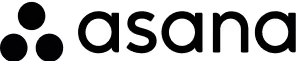
Top DocGen Tools for 2025
Let's take a look at some of the top DocGen tools for 2025. We'll cover their key features, security measures, industry applications, and integration capabilities with other software.
Inkit

Pros:
- DocGen security relied on by US government agencies and Department of Defense agencies, Inkit is the most secure document platform ever.
- DocGen automation, digital signatures, and records management streamline document creation and protect sensitive information.
- Document streaming feature enables real-time auditing and prevents unauthorized access.
- Seamless integration with widespread applications and an easy-to use interface that is simple to learn and understand.
- Strong security measures, including military-grade privacy measures and federal zero trust Strategy compliance.
- Awarded Phase I and II SBIR (Small Business Innovation Research) awards from United States defense entities, meaning federal agencies benefit from a streamlined implementation process.
- Complete end-to-end encryption.
- User-friendly interface and low-code/no-code setup.
Potential Cons:
- Best for large enterprises, government agencies, and bigger companies where compliance is paramount.
Key Features and Technological Advancements
Inkit is designed to help you manage your documents more efficiently and securely. Its core features include DocGen automation, digital signature capabilities, and records management solutions, which work together to automate document creation, ensure consistency, and protect sensitive information.
Inkit also offers document streaming, allowing real-time auditing and preventing unauthorized access or sharing of documents. Plus, Inkit integrates seamlessly with popular applications like Salesforce, Appian, and Microsoft Office, making it even easier to use.
Specific Security Measures and Certifications
Inkit takes the security of your information very seriously. It uses military-grade privacy measures and complies with the strict standards of the federal zero trust Strategy. The commitment to safeguarding sensitive information is demonstrated by the Department of Defense (DoD) Impact Level 5+ certification, and the Phase I and II SBIR (Small Business Innovation Research) awards from United States defense entities that Inkit has received.
Inkit uses end-to-end encryption to protect your data throughout its lifecycle, from creation to sharing and storage. Additionally, the document streaming feature provides an extra layer of security by providing live audit trail notifications and restricting access to authorized users only.
User Reviews and Industry Applications
Feedback from users across various industries, including finance, government, healthcare, and utilities, highlights Inkit's effectiveness in streamlining document generation processes and enhancing data security.
Users appreciate Inkit's user-friendly interface, seamless integration capabilities, and robust security features. Inkit's solutions cater to the diverse needs of different sectors, helping organizations improve efficiency, ensure compliance with industry regulations, and protect sensitive information.
Integration Capabilities with Other Software
Inkit offers an API that enables organizations to integrate document generation and management capabilities with a variety of applications and platforms. Integrating with popular tools such as Salesforce, Amazon RedShift, and Microsoft Office, Inkit's API streamlines workflow efficiency and enhances data interoperability.
Inkit provides low-code and no-code setup options, making customization and integration easy and accessible even for users with limited technical expertise.
Inkit provides a complete solution for businesses that require secure, effective, and lawful document creation and administration. With its state-of-the-art functionalities, strong security protocols, and effortless integration capacities, Inkit is a valuable resource for various sectors. It allows users to streamline their tasks, safeguard confidential data, and enhance operational efficiency.
PandaDoc

Pros
- Real-time access to approvals, comments, and version tracking
- Native CRM integrations
- Built-in e-signatures
- GDPR and Privacy Shield-compliant
- ESIGN, UETA, HIPAA, and SOC 2 Type II compliant
- Scalable document production and automated workflows
Potential Cons
- Overwhelming interface
- Advanced features may require additional training
- Lacks military-grade encryption
Key Features and Technological Advancements
PandaDoc helps you create, manage, track, and sign proposals. It has ready-to-use templates, allowing you to edit your documents with a simple drag-and-drop interface. You can also get real-time access to approvals, comments, and version tracking.
PandaDoc has smart features like variables and conditional logic that help you catch errors quickly and easily. The platform offers seamless integration with your existing CRM, which makes workflows more efficient.
With PandaDoc, you can generate HIPAA, FERPA, and GDPR-compliant documents in just minutes. You can choose from various branded templates and custom-designed themes and edit them using the drag-and-drop interface.
Specific Security Measures and Certifications
PandaDoc offers built-in legally binding e-signatures and pre-approved templates to prevent costly mistakes. It complies with privacy regulations like the GDPR and supports Privacy Shield registrations, ensuring data protection for European users.
PandaDoc is ESIGN, UETA, HIPAA, and SOC 2 Type II compliant, providing secure, binding e-signatures and maintaining high standards of data security.
User Reviews and Industry Applications
PandaDoc is trusted for its simplicity and efficiency. Users praise its ease of implementation and maintenance and its ability to streamline document creation and management processes.
Industry applications range from sales to HR and legal departments, with users reporting significant time savings and improved document workflow efficiencies.
Integration Capabilities with Other Software
PandaDoc allows for seamless integration with well-known CRM solutions such as Salesforce, Pipedrive, and HubSpot. This integration is two-way and automated, streamlining document workflows.
PandaDoc's REST API also makes it easy for users to connect with over 30 tools, including project management, design software, and preferred CRM. Businesses can efficiently automate document creation processes by utilizing PandaDoc's scalable document production through API integration.
Nintex

Pros:
- Automated document creation and distribution directly from Salesforce data.
- Incorporation of AI-powered tools for improved workflow processes.
- Compliance with data protection laws and industry standards.
- Certification for cloud security and information management.
- Favorable reviews from Salesforce users across industries.
- Comprehensive suite of process management and automation capabilities.
Potential Cons:
- Limited applicability outside the Salesforce CRM ecosystem.
- Potential constraints on security features.
Key Features and Technological Advancements
Nintex has developed a document generation tool named Nintex DocGen for Salesforce. This tool allows Salesforce users to automatically create and distribute documents, reports, and proposals directly from their Salesforce data. The platform also incorporates AI-powered build and translation tools, which can improve workflow processes, productivity, and performance.
Specific Security Measures and Certifications
Nintex prioritizes security and reliability, ensuring that customer data and content are protected across its cloud-based capabilities. The platform complies with relevant data protection and privacy laws like the U.S.-EU. Safe Harbor Framework and the U.S.-Swiss Safe Harbor Framework.
Nintex also provides SOC 2 Type 2 and SOC 3 reports, which demonstrate the existence of data protection controls. Additionally, the platform has earned ISO 27001:2013 certification for cloud security and information management.
User Reviews and Industry Applications
Salesforce users from diverse industries have given Nintex DocGen for Salesforce favorable reviews, citing its ability to integrate seamlessly with Salesforce and optimize document generation processes.
The software is applicable in various departments, including sales, HR, IT, customer service, finance, legal, marketing, and procurement. It enables organizations to automate document workflows efficiently within Salesforce CRM while ensuring security and compliance.
Integration Capabilities with Other Software
While Nintex DocGen for Salesforce specifically caters to Salesforce users, the Nintex Process Platform offers a comprehensive suite of process management and automation capabilities for organizations seeking broader integration capabilities.
Nintex integrates well with other third-party products and software like Microsoft Word, providing users with flexibility and scalability in their automation initiatives.
HotDocs

Pros:
- Simplifies document creation and distribution process
- Advanced document generation tool saves time and increases productivity
- Templates adhere to internal business rules, ensuring compliance and minimizing risk
- Integrates with line-of-business systems
- Platforms available for small to medium-sized organizations and larger enterprises
Cons:
- Lack of specific mention of security measures or certifications
- Limited information provided on security standards
Key Features and Technological Advancements
HotDocs document automation platform simplifies the document creation and distribution process. Its advanced document generation tool allows users to create documents quickly and easily, saving valuable time and increasing productivity.
With HotDocs, users can create templates that adhere to internal business rules, ensuring compliance and minimizing risk. The platform also incorporates sophisticated calculations and dynamic elements for customization, providing users with precise and tailored documents.
HotDocs helps organizations simplify their document processes by integrating with various line-of-business systems. It offers platforms for small- to medium-sized organizations and larger enterprises.
Specific Security Measures and Certifications
Unfortunately, no specific security measures or certifications are mentioned when exploring the HotDocs platform pages. However, they do mention on their solutions pages that they adhere to approved business and compliance rules set by internal or industry authorities and enable template version control to ensure all users or systems that produce documents use the latest, most compliant version.
User Reviews and Industry Applications
HotDocs is highly praised for its excellent customer support. Various industries use it, including legal, banking, insurance, and government. With HotDocs, businesses can streamline their document generating process, ensuring accuracy, control, and risk reduction. Their software benefits companies of all sizes, allowing them to save time and resources and focus on other essential aspects of their operations.
Integration Capabilities with Other Software
HotDocs integrates with various line-of-business systems, including BPMs, CRMs, document management systems, ECMs, and more. HotDocs can adapt to diverse business requirements, whether deployed standalone or within custom applications.
Additionally, HotDocs offers consulting services to assist in integrating HotDocs technology into existing workflows and systems.
Omnidocs

Pros:
- Quick and easy creation of professional-looking documents.
- Customizable templates cater to diverse needs and enhance brand identity.
- Ensures accessibility compliance with PDF/UA-compliant online document creation.
- Integration capabilities with various systems, including CRMs, ERPs, accounting software, property management systems, and AI.
- User-friendly interface with a focus on accessibility for all users.
Cons:
- No specific security measures and certifications are mentioned.
- Compliance with industry standards and regulations for document security is doubtful.
Key Features and Technological Advancements
Omnidocs has Documotor software that helps businesses create professional-looking documents quickly and easily. It offers customizable templates designed to meet different needs and enhance brand identity.
The software also has useful in-document tools that help streamline workflow and improve efficiency. Omnidocs also ensures accessibility compliance by allowing businesses to create PDF/UA-compliant online documents directly from their solutions.
Specific Security Measures and Certifications
While Omnidocs does not explicitly mention specific security measures and certifications, it emphasizes compliance with industry standards and regulations to ensure document security and integrity.
User Reviews and Industry Applications
Omnidocs provides document automation solutions to different industries such as legal, finance, real estate, and manufacturing. Their solutions help streamline document creation, improve efficiency, and enhance client experiences. Many customers have praised Omnidocs for their solutions, citing benefits such as increased deal size.
Integration Capabilities with Other Software
Omnidocs can easily integrate with various systems, such as CRMs, ERPs, and accounting software. It allows for automatically generating documents with relevant data, saving you time and reducing errors. You can also integrate Omnidocs with property management systems and AI technologies, which can help you get customized outputs and incorporate AI-powered insights into your reports and documents.
Omnidocs' document automation tool, Documotor, is user-friendly and has a focus on accessibility for all users.
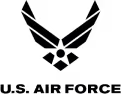


The Best Secure DocGen Tool for 2025

Choosing a secure document generation tool is crucial. As businesses increasingly rely on digital documentation, it's essential to ensure that sensitive information remains confidential, secure, and readily available.
Remember to consider the key features that will benefit your business, as well as the security and compliance needs of your industry, to meet evolving requirements and mitigate data security risks.
Among the top contenders, Inkit stands out as the clear winner for the most secure DocGen tool in 2025.
Why Choose Inkit?
Robust Security Measures: Inkit prioritizes data security by implementing military-grade privacy measures and complying with the federal zero trust Strategy. Our end-to-end encryption and document streaming features provide comprehensive protection against unauthorized access and data breaches.
Seamless Integration: Inkit seamlessly integrates with popular applications like Salesforce, Appian, and Microsoft Office, streamlining workflow efficiency and enhancing data interoperability. Our API enables easy customization and integration with other software, empowering organizations to adapt effortlessly to diverse needs.
User-Friendly Interface: Inkit's intuitive interface and low-code/no-code setup options make document generation and management accessible to users with varying technical expertise. Our customizable templates and automation features enhance productivity while ensuring consistency and compliance.
Industry Applications: Trusted by leading organizations across finance, government, healthcare, utilities, and more, Inkit caters to diverse industry needs.
Book a Demo of Inkit Today
Discover how Inkit's advanced features, strong security protocols, and effortless integration capabilities can revolutionize your document generation processes and safeguard your sensitive information. Stay ahead in 2025 with Inkit - the best choice for your secure DocGen needs.
Are you interested in seeing how Inkit can help your organization? Contact us today.
FAQs
What are secure document creation tools?
DocGen tools automatically create digital documents using predefined templates and data. They simplify the process, minimize errors, ensure consistency, and maintain data security.
Why is security essential in document generation?
Secure document generation tools are crucial for protecting sensitive information and ensuring compliance with privacy laws.
What are the key features of secure DocGen tools?
DocGen tools need security features like data encryption, compliance with privacy laws, user authentication, and access controls to protect sensitive data during document generation.
Which DocGen tools are recommended for healthcare/financial/legal industries in 2025?
DocGen tools recommended for sensitive industries like healthcare, finance, and legal should have robust security measures and comply with industry-specific regulations. Inkit is one such tool.
How do DocGen tools integrate with other business software like PDF documents?
DocGen tools integrate with business software systems to automatically generate PDF documents using data from these systems, streamlining workflows and ensuring data consistency.
What should I look for when choosing a DocGen tool for my business in 2025?
When choosing a DocGen tool for your business, consider scalability, ease of use, support, pricing, and security. Opt for tools with comprehensive security features, compliance with regulations, and integration with your existing software ecosystem. Avoid open-source software.
Spotlight Picks
Insights, strategies, and stories shaping the future of your industry.



Upcoming Webinars you Won't Want to Miss
Dive Deeper into the topics shaping cybersecurity and compliance in 2025. Join our experts for actionable insights and live Q&A sessions.









.png)

