With data breaches, identity theft, and the threat of unauthorized access to sensitive information affecting an ever-growing number of businesses yearly, the need for secure and robust document security solutions has never been more prescient. With the majority of U.S. companies at risk of a cyberattack or data breach, protecting the sensitive data you hold is no longer a luxury but a necessity.
But how can organizations ensure their data is protected from document generation to the sharing and signing important contracts? With a secure DocGen platform like Inkit, you benefit from comprehensive features to secure important documents, ensuring privacy and protection at every stage of document handling.
Read on to discover more about the digital security needs of businesses operating in 2025 and how to secure your documents and data with Inkit.
Understanding Digital Security Needs
The security of sensitive private information is one of the top concerns for American citizens. People are generally skeptical about how much control they have over their own data, and with an increase in data breaches in 2023, it's no wonder that businesses and organizations are putting data security at the top of their priorities list.
Inadequate security measures can lead to severe consequences when handling personal documents like birth certificates, marriage certificates, and social security cards or business documents such as tax records, financial documents, and legal papers.
Modern Challenges in Document Security
Data breaches have become a common threat, with cybercriminals constantly seeking ways to access sensitive information. Identity theft is another growing concern, as stolen personal data can be used to commit fraud, open unauthorized accounts, and cause significant financial and emotional distress. Ensuring that important documents are securely stored, whether digital or physical, is crucial to mitigating these risks.
The Risks of Inadequate Security Measures
Failing to properly store important documents can lead to unauthorized access, loss, or damage. This applies to various documents, including medical records, bank statements, child custody papers, utility bills, and retirement account information. For instance, storing original documents in unsecured locations increases the risk of them falling into the wrong hands. Similarly, keeping digital files without adequate password protection or encryption makes them vulnerable to hacking.
Strategies for Securing Important Documents

1. Physical Storage Methods
Safe Deposit Boxes: Banks or credit unions offer safe deposit boxes, which are highly secure for storing physical documents like birth certificates, stock and bond certificates, and vital records.
Home Safes: A document safe at home can securely store personal documents, financial records, and other important papers. Ensure the safe is fireproof and waterproof to protect against natural disasters.
Filing Cabinets: Use sturdy filing cabinets with locks to organize and secure paper documents. Label and use plastic page protectors to prevent damage.
2. Digital Storage Solutions
Cloud Storage: Store digital copies of important documents in cloud files. Ensure the service provides robust encryption and access controls.
Digital Filing Cabinets: Software solutions that act as digital filing cabinets can help organize and securely store digital documents. These often come with features like password protection and access logging.
Password Managers: Use a password manager to securely store login information for digital storage platforms, ensuring only authorized access.
3. Backup and Redundancy
Multiple Copies: Keep multiple copies of important files in different locations. Digital documents can be stored in the cloud, and physical copies can be stored in a safe deposit box.
Redundant Storage: Use both physical and digital storage methods to ensure documents are safe from loss or damage. For instance, keep a digital copy of your driver's license and a physical copy in a secure location.
Types of Documents to Secure
Here are some examples of personal and business documents that should always remain secure:
Vital Records: Birth certificates, death certificates, marriage certificates, and citizenship papers.
Financial Records: Bank or credit union statements, tax returns, stock and bond certificates, and retirement account information.
Legal Documents: Power of attorney, legal papers, child custody papers, and insurance policies.
Medical Records: Vaccination, dental, and other personal medical documents.
Sentimental Documents: Family photos, digital photos, and other sentimental documents.
Choosing the Right Storage Method
Choosing a storage method depends on the type of document and its importance. For example, you can store documents like original birth certificates and stock certificates in a bank's safe deposit box. For digital documents, you can use cloud storage with strong encryption and password protection. A combination of physical and digital storage solutions often provides the best security.
Preventing Unauthorized Access
But how do you prevent unauthorized access to your digital documents and data?
Password Protect Digital Files: Ensure all digital documents are password protected.
Use Encryption: Encrypt sensitive documents to protect against unauthorized access.
Set Access Controls: Limit who can access certain documents, especially important ones like financial and legal documents.
Audit Trails: Use systems that log access to digital documents, providing an audit trail to detect unauthorized access.
How To Digitally Secure Your Documents
Securing important documents is crucial for both organizations and individuals. It helps protect against identity theft, unauthorized access, and data loss. Here are some strategies for securing both your valuable business documents and your personal information and documentation:
Digitize Your Documents
The first step to securing valuable documents like tax documents, marriage certificates, and legal documents is to digitize them. Creating digital copies of your original documents reduces the risk of losing physical copies due to theft, fire, or natural disasters. Once digitized, these documents can be securely stored and managed.
To digitize your documents: Scan paper documents with a high-quality scanner and save the digital copies in a secure digital filing system, backing them up regularly.
Use Strong Passwords and Password Protection
Password protection is essential when storing important documents. Files such as tax records, medical records, and bank statements should be password-protected to prevent unauthorized access.
Create Strong Passwords: Use a mix of uppercase and lowercase letters, numbers, and special characters. Avoid common words or phrases and personal information.
Password Management: Use a password manager to store and manage your passwords securely. This ensures you can create complex passwords without remembering them.
Encrypt Your Files
Encryption adds a layer of security by making your files unreadable without the correct decryption key. This is crucial for documents such as bank account statements, legal documents, and sensitive personal documents.
File Encryption Software: Use any encryption tools available in your operating system (e.g., BitLocker for Windows, FileVault for Mac) or third-party software to encrypt your files.
Encrypt Backups: Make sure that any backups of your documents are also encrypted to maintain security.
Two-Factor Authentication (2FA)
Two-factor authentication enhances document storage security by requiring a second form of verification in addition to your password. This is useful for accessing cloud storage accounts where you store important documents like tax returns and other documents or digital files.
Enable 2FA: Activate 2FA on all your accounts that store sensitive documents, such as your bank or credit union accounts and cloud storage services.
Secure Cloud Storage
Storing documents in the cloud offers convenience and accessibility but requires stringent security measures to protect against unauthorized access. Think of it as a secure storage space like a digital filing cabinet.
Choose a Secure Cloud Provider: Select a reputable cloud storage provider that offers robust security features, including end-to-end encryption and secure access controls.
Set Permissions Carefully: Limit access to your documents by setting strict permissions. Only allow trusted family members or colleagues to view or edit your documents.
Regular Backups
Regularly backing up your digital documents ensures you have copies available in case of accidental deletion or data corruption. Use multiple backup methods to provide redundancy.
Cloud Backups: Cloud storage services automatically backup important files.
Physical Backups: Store backup copies on external hard drives or in secure locations like a safety deposit box.
Avoid Emailing Sensitive Documents
Emailing documents can expose them to security risks, such as interception by hackers. Instead, use secure methods to share documents.
Secure Sharing Links: Use cloud storage services to generate secure sharing links with restricted access.
Digital Signatures: For documents requiring signatures, use electronic document signing services to maintain security and authenticity.
Proper Disposal of Physical Documents
For documents that cannot be digitized or must be retained in physical form, ensure they are stored securely and disposed of properly when no longer needed.
Secure Storage: Store physical documents such as passports, birth certificates, and legal papers in a fireproof safe or a safety deposit box.
Shredding: Use a shredder to destroy paper documents that contain sensitive information before discarding them.
Educate and Enforce Security Policies
Organizations should implement and enforce comprehensive document security policies. Training employees on these policies ensures that everyone understands the importance of securing sensitive documents and follows best practices.
Regular Training: Conduct regular security training sessions for employees.
Access Controls: Implement strict access controls and regularly review and update them.
Failure to comply with document requirements can have serious consequences. These can include legal fines, damage to your reputation, and disruption of your operations.
— Is your organization compliant?
Learn More about Document Requirements
How to Keep Secure Scans of Important Documents

To ensure the security of scanned documents, it is essential to follow best practices that minimize the risk of unauthorized access or data breaches. Here are the key steps to keep secure scans of important documents:
Use Secure Devices: Use reputable scanning devices and software that prioritize security to minimize the risk of data breaches during the scanning process.
Encrypt Scanned Documents: Secure scanned documents with encryption techniques, ensuring that only authorized individuals can access them. This can include encrypting files before storage or transmission.
Store in Secure Locations: Save scanned documents in encrypted folders or secure cloud storage platforms with robust access controls and encryption features to prevent unauthorized access.
Implement Access Controls: Implement user permissions and access controls to restrict access to scanned documents. Only authorized individuals should have permission to view, edit, or share these documents.
Regularly Update Security Measures: Stay vigilant and update security measures regularly to address emerging threats and vulnerabilities, ensuring that scanned documents remain secure over time.
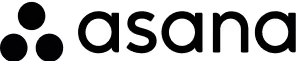
How to Send Important Documents Securely Through Email
Sending important documents securely via email requires careful consideration of various security measures. Here are the steps to ensure the secure transmission of important documents through email:
Encrypt Email Attachments: Encrypt the document attachments before sending them via email. Use encryption tools or secure file-sharing platforms to safeguard the contents of the email from unauthorized access.
Use Secure Email Services: Choose reputable providers offering robust security features such as end-to-end encryption and two-factor authentication (2FA). These features enhance the security of email communications and protect sensitive information from interception.
Password Protection: Password-protect document attachments with strong, unique passwords. Share the password separately from the email or through a secure communication channel to ensure that only the intended recipient can access the document.
Avoid Public Wi-Fi: Refrain from sending important documents over unsecured or public Wi-Fi networks, as they pose security risks. Use a secure and private network connection to transmit sensitive information securely.
Verify Recipients: Double-check the recipient's email address before sending important documents to prevent accidentally sending them to the wrong recipient. This verification step helps maintain confidentiality and prevent data leakage.
Follow Compliance Regulations: When sending important documents via email, ensure compliance with relevant data protection regulations and industry standards. Adhering to legal requirements helps mitigate the risk of data breaches and regulatory penalties.
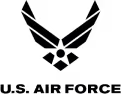


How To Secure Important Documents with Inkit

Safeguarding your organization's documents and sensitive data is more critical than ever. Whether it's sensitive legal documents, confidential business strategies, or your client's personal financial records, ensuring these files are securely stored and managed is paramount.
Inkit is a cutting-edge secure document generation platform with robust features to protect sensitive information. Unlike traditional document management systems, Inkit integrates advanced security measures such as the digital burn bag, magic links, digital signatures, and encryption, making it a comprehensive solution for document security.
Here's how Inkit's secure features work for you:
Digital Burn Bag
The digital burn bag securely erases digital documents after a set time or specific conditions, ensuring sensitive information doesn't remain accessible. This is crucial for legal documents, business strategies, and sensitive information that shouldn't be around after its useful life.
Magic Links
Magic links are a secure way to access documents without using passwords. When users ask for access, they get a special link that lets them in. This makes it harder for passwords to be stolen or misused, so only the right people can see the information. This is helpful for things like financial records and contracts that need extra protection.
Digital Signatures
Inkit's digital signatures use advanced encryption technology to verify the signer's identity and confirm that the document has not been altered post-signature. These signatures are legally binding in many jurisdictions, providing a reliable and secure method for handling important agreements and contracts.
Robust Encryption Techniques
Inkit uses strong encryption methods to keep documents safe both when they're stored and when they're being sent. This includes using AES (Advanced Encryption Standard) for data storage and SSL/TLS for secure data transmission.
Government-Approved Security with Inkit

Inkit is the go-to choice for organizations and government agencies looking to secure their important documents and sensitive information. That's because Inkit's zero trust and encryption models ensure top-tier protection for your organization's important documents. Inkit's encryption and zero-access security protocols are not only robust but also government-approved, making it a trusted choice for safeguarding private information.
Zero Trust
Inkit's zero-trust approach ensures that every document, communication, and interaction is treated with the highest level of security, making it ideal for government agencies and organizations handling sensitive information. Inkit is the leading Zero-Trust Document Generation solution for government agencies, offering Impact Level 5+ Department of Defense (DoD) Authorization for maximum security.
End-to-End Encryption
The platform's end-to-end encryption technology complies with DoD Impact Level 5 and M 22 09 Federal Zero Trust Strategy, providing the highest level of protection for sensitive information, including National Security. This level of compliance and security makes Inkit a reliable choice for mission-critical operations and national security systems.
Multi-Cloud Integration
Inkit's is a privacy-first DocGen tool that integrates effortlessly with various platforms and applications such as Microsoft Office. The Document Streaming feature provides live audit trail notifications and revokes or blocks access. It prevents unauthorized sharing of private information, ensuring that documents remain view-only and inaccessible to unauthorized users.
Roles and Permissions
With Inkit, users can simplify access through roles and permissions, set customized access levels based on organizational needs, and ensure that only authorized users can access sensitive documents. This level of control and security makes Inkit a comprehensive solution for all document generation needs.
Final Thoughts
Throughout this blog, we've explored the importance of ensuring your documents are secure. We looked at various strategies for securing important documents, from physical storage methods to advanced digital security solutions.
One such solution is Inkit, a secure document generation platform designed to protect sensitive information at every stage of document handling. With features like the digital burn bag, magic links, digital signatures, and robust encryption techniques, Inkit offers a comprehensive solution for document security unlike any other.
By integrating Inkit into your document management processes, you can ensure that your important documents remain safe from unauthorized access, data breaches, and other security threats. Whether you're a government agency handling classified information or a business managing sensitive client data, Inkit's zero-trust approach and government-approved security protocols provide the highest level of protection for your documents.
Don't wait until it's too late to secure your important documents. Book a demo and see how you can safeguard your sensitive information with Inkit.
FAQs
What is a digital burn bag and how does it secure documents?
A digital burn bag securely disposes of digital documents by automatically deleting or encrypting them after a specified period or under specific conditions. This helps prevent unauthorized access and reduces the risk of data breaches.
How do magic links enhance document security?
Magic links provide a secure way to access documents without traditional passwords. Authorized users receive a unique, time-sensitive URL, or "magic link," to access the document, reducing the risk of password theft.
Are digital signatures legally binding and secure?
Digital signatures are legally binding and secure. They use advanced cryptographic techniques to verify the authenticity and integrity of a document, as well as the identity of the signer. Digital signatures ensure that the document has not been tampered with and that the signer's identity is verified, making them widely recognized as legally binding in many jurisdictions for signing electronic documents.
What types of encryption does Inkit use to protect documents?
Inkit uses encryption to keep documents safe during storage and transmission. It employs advanced encryption standards like AES for data storage and SSL/TLS for secure data transmission over networks. These methods ensure that documents are securely encrypted and protected from unauthorized access, maintaining the confidentiality and integrity of sensitive information.
Can I control who views my documents with Inkit’s security features?
Inkit's security features allow users to have detailed control over document access and distribution. With features like magic links and digital signatures, document senders can set specific access permissions and conditions, such as access expiration or identity verification requirements. This gives users control over who can view, edit, or share their documents, making them more secure and confidential.
What makes Inkit’s document security solutions suitable for businesses?
Inkit provides tailored document security solutions for modern businesses. With features like end-to-end encryption, digital signatures, and digital burn bags, it helps protect sensitive information, comply with regulations, and reduce the risk of data breaches. Inkit's user-friendly interface and seamless integration capabilities make it an ideal choice for organizations looking for robust document security solutions without sacrificing usability or efficiency.
How to keep secure scans of important documents?
Remember to use secure devices and software for scanning, encrypt scanned documents, store them in secure locations, implement access controls, and regularly update security measures.
How to send important documents securely through email
When sending important documents securely via email, follow these steps:
1. Encrypt email attachments to protect the contents from unauthorized access.
2. Use secure email services with features like end-to-end encryption and 2FA.
3. Password-protect document attachments with strong, unique passwords and share the password separately.
4. Avoid sending documents over public Wi-Fi networks.
5. Double-check the recipient's email address to prevent sending to the wrong person.
6. Ensure compliance with data protection regulations and industry standards.
Spotlight Picks
Insights, strategies, and stories shaping the future of your industry.



Upcoming Webinars you Won't Want to Miss
Dive Deeper into the topics shaping cybersecurity and compliance in 2025. Join our experts for actionable insights and live Q&A sessions.









.png)

