Information technology (IT) teams play a critical role in business productivity, innovation, and growth by ensuring that an organization’s systems, network, and infrastructure are in proper working order. While many people only see them as a helpline for assistance with technical issues, the primary responsibilities of IT teams extend far beyond front-line technical support.
IT is responsible not only for specific assets but enterprise-wide systems, which, if non-functional, can bring down the entire organization - or worse, all of its customers. When issues arise, IT teams must identify the issues, conduct analysis, resolve the issue, and then report findings so that the root cause can be fixed and repeat issues can be addressed later, if necessary. Because IT is generally considered overhead, there is constant pressure on controlling IT spend. This creates tension between the need to control spending and the risk of not maintaining adequate IT resources.
In this blog, we discuss how automated document generation (DocGen) tools can reduce reliance on IT teams, saving them time and effort by automating formerly code-heavy processes for non-technical users and streamlining resource-sharing processes for employees.
What Do Organization IT Teams Do?

A corporate IT team has a vast array of responsibilities that are essential for the ongoing functioning of any modern organization. This applies to private enterprises, government entities, non-profit organizations, universities, and military organizations.
Information technology (IT) in businesses includes the use of computer systems, software, networks, applications, and other technology used to process information (i.e., data). IT is crucial in nearly every aspect of modern business operations, enabling companies to streamline processes, improve efficiency, enhance communication, and make data-driven decisions.
Here are some typical responsibilities of IT teams:
Network Management includes configuring and maintaining network hardware (routers, switches, etc.), monitoring network performance, and troubleshooting connectivity issues.
System Administration requires configuring, updating, and securing servers, user account management, file system maintenance, and software installation and updates.
Cybersecurity involves implementing security measures such as firewalls, antivirus software, intrusion detection systems, and encryption, conducting regular security audits, and responding to security incidents.
Technical Support is provided for employees who encounter issues with their computers, software, or other IT resources. The support team may provide guidance to the employee, troubleshoot independently, or escalate more complex issues to specialized teams or vendors.
Backup and Disaster Recovery require the creation and storage of physical and digital files, as well as the execution of disaster recovery plans to minimize downtime in the event of a major IT incident.
Software Development and Maintenance is required when IT teams must develop and maintain custom software for the specific organization’s needs.
Vendor Management involves evaluating vendor offerings and contracts and managing vendor relationships.
Training and Documentation help educate employees on how to use IT systems via the development of user manuals, system configuration guides, and troubleshooting instructions.
Manual Document Generation Can Be IT Resource Intensive

Manual document generation requires a significant amount of staff time and, because it is often complex, is often impacted by human error. In addition, it can be yet another project that taxes organizational IT resources. Among the ways that manual document generation can requite IT staff time are:
- Template creation: IT teams need to create and maintain document templates, which often also require expertise in design and formatting.
- Data integration: IT staff must ensure that data from various sources is properly integrated into documents.
- Version control: IT teams need to manage multiple versions of templates and ensure that the most up-to-date version is being used.
- Security: IT staff must ensure that sensitive information is protected and that only authorized users have access to the documents.
- Training and support: IT departments must provide training and support to users.
To make matters more complex, manual document generation is often undertaken on time-constrained schedules, such as monthly statements or other communications that must be submitted in a timely manner. When tightly-scheduled projects do not run smoothly, the squeeze on IT can be even greater.
Failure to comply with document requirements can have serious consequences. These can include legal fines, damage to your reputation, and disruption of your operations.
— Is your organization compliant?
Learn More about Document Requirements
How Automated DocGen Saves Time and Energy for IT Teams

The ability of business personnel to generate digital documents on their own helps IT teams in the following ways:
- Secure DocGen tools minimize cybersecurity risks across the organization by employing built-in encryption, access control, auto-enforced retention policies, and more.
- Low- and no-code DocGen tools require no previous coding experience, allowing non-technical employees to easily create, edit, and share documents using a drag-and-drop interface.
- Using a cloud-based secure document repository ensures that an organization’s documents are not only protected from unauthorized access but also not siloed on a single PC that may end up being damaged or become inaccessible.
Minimize Cybersecurity Risks
Strong security and privacy controls reduce the chances that IT will need to respond to incidents arising from digital document generation. Secure, cloud-based docgen platforms allow users to generate documents that automatically comply with an organization’s security and retention policies. Valuable security and privacy features often include:
- Encryption and Role-Based Access: End-to-end encryption protects documents in transit and storage. Systems that employ zero trust protocols significantly reduce the chances of records being accessed by unauthorized individuals.
- “View only” Documents and Magic Links: Documents that cannot be downloaded, screen captured, or forwarded reduce information leaks so your sensitive documents stay on a protected network.
- Automated Retention Compliance: Documents in some regulated industries are required to be retained for a certain duration of time, then securely disposed of when the set duration has been reached. Highly functional DocGen solutions allow users to designate documents for deletion based on elapsed time or number of views.
Check out our recent blog, Mastering Security with Business Documents, for more in-depth information on document security.
Empower Employees with Low- and No-Code Docgen Tools
Previously, IT teams may have been called to provide support with documents, whether to:
- Generate a specific document using HTML, CSS, JAVA, or another coding language
- Provide support for formatting a document
- Integrate a data source for data import/export
No-code DocGen solutions allow non-technical users to create their own documents, integrations, and workflows with seamless, drag-and-drop functionality. While some DocGen solutions only generate output in PDF format, others can create documents in Microsoft Office formats such as MS Word, Excel, and PowerPoint, as well as PDF and HTML. The most functional DocGen solutions can integrate with a range of CRM and ERP systems to automatically pull relevant data and populate the documents, further reducing IT workload.
Create a Self-Serve Document Repository
The best Secure Document Generation platforms offer a secure cloud-based repository as well as the ability to send documents to other storage options. Utilizing cloud-based storage virtually eliminates the possibility that documents are stored on a computer that becomes inaccessible due to mechanical failure, software malfunction, or employee departure.
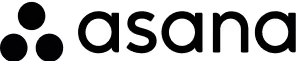
Final Thoughts
IT teams face a broad range of responsibilities to protect and streamline organizational operations, so investing in tools that save them time and effort can benefit the organization in many ways. Secure DocGen platforms can reduce IT workloads with low-to-no-code tools and create a self-serve repository of technical documents like user manuals, guides, and more.
Inkit’s highly flexible platform allows users to configure document creation, sharing, workflows, and deletion processes that automatically comply with your security and document retention policies. Additionally, Inkit enables offices to virtually eliminate the need for paper documents, saving time and money on manual filing and storage.
To learn how you can ease the burden of the IT team in your org, contact us. Trusted by the Airforce, DoD, and top institutions where privacy and security matter most.
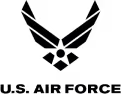


FAQs
How does automated document generation (DocGen) benefit IT teams?
Automated DocGen reduces the workload for IT teams by allowing non-technical employees to create, edit, and share documents using low- or no-code tools. It eliminates the need for IT involvement in tasks like template creation, data integration, and version control, freeing up resources for higher-priority tasks.
What security features do DocGen platforms offer to minimize IT interventions?
DocGen platforms provide features like end-to-end encryption, role-based access controls, "view-only" documents, and automated retention policies. These measures reduce cybersecurity risks, limit unauthorized access, and ensure compliance with security protocols.
How do low- and no-code DocGen tools empower employees?
Low- and no-code DocGen tools enable employees to generate documents independently using drag-and-drop interfaces, eliminating the need for coding expertise. These tools integrate seamlessly with CRM and ERP systems to automate data imports and streamline workflows.
Why is a secure, cloud-based document repository essential for organizations?
A secure cloud-based repository ensures that documents are not siloed on individual devices, which can become inaccessible due to hardware failures or employee departures. It also provides centralized access to documents, improving collaboration and minimizing IT support needs.
How can DocGen platforms ensure compliance with retention policies?
DocGen platforms allow users to automate retention policies by setting rules for document deletion based on elapsed time or number of views. This ensures compliance with industry regulations and reduces the risk of retaining sensitive information longer than required.
Spotlight Picks
Insights, strategies, and stories shaping the future of your industry.



Upcoming Webinars you Won't Want to Miss
Dive Deeper into the topics shaping cybersecurity and compliance in 2025. Join our experts for actionable insights and live Q&A sessions.









.png)

