Discover the best document creation software available in 2024 and see how Inkit compares against each one.
Document generation software has become an essential tool for organizations of all sizes. Gone are the days of relying on time-consuming and error-prone manual processes to create documents. Nowadays, whether it’s for generating business documents like sales proposals, contracts, or invoices, businesses need quick and accurate document automation in order to run smoothly and efficiently.
Automated document generation tools help organizations simplify complex workflows and minimize the manual effort it takes to create business documents. With just a few clicks, businesses can produce multiple documents while reducing turnaround times and meeting compliance standards.
In this article, we will compare Inkit with other top document creation software on the market. We'll compare DocuSign, PandaDoc, and airSlate to give you an overview of the best software out there and why you should choose Inkit for your DocGen needs.
What is Document Generation Software?

Document generation tools are software solutions that allow businesses to automate their document workflow and create documents quickly and accurately. DocGen tools pull data from existing business resources and populate pre-built templates with this information. Using DocGen tools, businesses can efficiently produce multiple business documents, from sales proposals to legal documents, invoices, contracts, and more.
Manual document creation can be time-consuming and prone to human error. Document generation software automates data entry and provides customizable templates to simplify and improve the reliability of document processes. This software maintains consistency in static content, such as company logos and legal disclaimers, across all documents. At the same time, it customizes dynamic content, such as customer names, addresses, and transaction details, based on the provided data for each document.
Document generation tools work by connecting to multiple sources, such as customer relationship management (CRM) systems or databases, to pull data and generate personalized documents. This approach allows businesses to handle large quantities of documents efficiently, ensure consistency, save time, and reduce manual input.
Why Do Businesses Need a Dedicated Document Generation Tool?
.avif)
Manual document generation is inefficient, and manually drafting, editing, and checking documents for accuracy and consistency can be a bottleneck, slowing down business operations to a crawl. Automated document generation addresses all of these areas, allowing businesses to save time, ensure consistency and accuracy, and effortlessly meet stringent compliance standards.
When an organization handles multiple documents daily, such as sales proposals, contracts, and reports, DocGen tools allow the streamlining of these document generation efforts by reducing manual intervention. This helps to minimize the risk of errors, prevent delays, and boost productivity while improving the accuracy of business documents and reducing the cost of human oversight.
Dedicated automated document generation tools come with advanced features such as version control, ensuring that document edits are tracked, and conditional logic, allowing documents to adapt to specific criteria automatically. These tools also provide advanced analytics, which can help monitor document performance and ensure they meet legal and regulatory requirements.
Failure to comply with document requirements can have serious consequences. These can include legal fines, damage to your reputation, and disruption of your operations.
— Is your organization compliant?
Learn More about Document Requirements
The Benefits of Using Automated Document Generation Software

Using automated document generation tools has myriad benefits, from improving efficiency to meeting compliance requirements and data security to saving time on repetitive tasks.
Let's explore some more of the big advantages of automating how you generate documents:
Reduced Manual Effort
This is one of the biggest advantages of document creation tools. By automating repetitive tasks, businesses free up valuable time for more strategic tasks within the organization, leading to a boost in productivity and the accuracy of organizational communications.
Improved Security
The best automated DocGen solutions are made specifically with security in mind. Not only do they help with the creation of documents, good document generation software will protect sensitive information through data encryption and access controls features. These security measures become invaluable when creating business contracts, sharing financial reports, and so on, ensuring that your business's data is secure throughout the entire process.
Collaboration and Editing
Document automation allows for real-time editing and collaboration on documents without the need to wait for individual changes or revisions to be made manually. This helps improve turnaround time and makes it easier to stay on top of urgent document needs so you can deliver the documents you need accurately and timely.
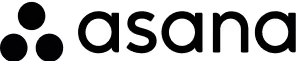
A Detailed Comparison of Best Document Creation Software
Now, let's dive in and compare Inkit with other top document creation software on the market:
Inkit vs. DocuSign

Inkit and DocuSign both provide advanced solutions for managing digital signatures and document generation but cater to different business needs. Inkit focuses on privacy, security, and compliance with its leading Zero Trust Document Generation (DocGen) solution, specifically designed for government agencies and organizations that value privacy and security. In contrast, DocuSign is recognized for its robust e-signature solutions that prioritize ease of use and integration.
Key Features
Let's explore some of the key features of Inkit and DocuSign to see how they compare:
Document Generation
Inkit: Inkit's DocGen™ solution allows for the automated generation of Zero Trust documents, enhancing control over access and expiration. This feature is especially beneficial for government agencies requiring the highest security and compliance level. Inkit's solution meets the Department of Defense (DoD) Impact Level 5+ standards, making it a trusted choice for organizations handling sensitive and mission-critical data.
DocuSign: DocuSign excels in e-signatures, providing a comprehensive platform for document preparation and signing. While it offers some document generation capabilities, its primary strength lies in its extensive e-signature services, making it an ideal choice for businesses that need quick and reliable signing solutions.
Compliance and Security
Inkit: Inkit is at the forefront of Zero Trust security, ensuring compliance with HIPAA, FERPA, and GDPR while offering advanced encryption for ultimate document control. Inkit also features document streaming and e-delivery, safeguarding sensitive information and enhancing cybersecurity for government agencies.
DocuSign: DocuSign offers SOC 2 Type II and ISO 27001 certifications for security but lacks the Department of Defense (DoD) Impact Level 5+ clearance that Inkit provides. While it ensures secure access and data protection, organizations in need of top-tier security may find Inkit more aligned with their needs.
Integration Capabilities
Inkit: Inkit seamlessly integrates with over 100 applications, including Salesforce and Microsoft Office. Its low-code integration options allow users to automate workflows without extensive coding, enhancing productivity and efficiency. Additionally, Inkit provides a privacy-first multicloud environment that ensures compatibility with platforms like Amazon RedShift.
DocuSign: DocuSign is well-known for its extensive integrations, particularly with Salesforce. While it excels in e-signature automation, it may offer fewer options for document generation automation compared to Inkit.
Data Control
Inkit: Inkit provides advanced data control features, including Magic Links for secure access, disappearing documents for temporary access, and a Digital Burn Bag for data destruction. It also allows for user access control, enabling organizations to lock out users without clearance and ensure privacy and data integrity.
DocuSign: DocuSign offers standard encryption and secure access, but it does not include features like disappearing documents, which could be a drawback for organizations that require high levels of data confidentiality.
How They Compare
To sum it up, Inkit is great for organizations that focus on security, compliance, and comprehensive document workflows, especially in government sectors. Its Zero Trust DocGen solution offers the highest protection for sensitive documents.
DocuSign is excellent for those looking for a recognized e-signature platform. In the end, the decision between the two depends on what a company values most in document generation and management.
Inkit vs. PandaDoc

Inkit and PandaDoc have advanced document generation capabilities but focus on different things. Inkit is all about privacy, security, and compliance with its Secure Document Generation (SDG) software.
PandaDoc is all about making it easy to use, giving you lots of design options, and integrating with other tools, great for businesses that want to quickly create and make documents look good.
Key Features
Let's explore some of the key features of Inkit and PandaDoc and see how they compare:
Document Creation
Inkit: Inkit's DocGen™ solution allows you to quickly generate documents using pre-designed templates and data inputs through an API. This helps reduce manual work and speeds up the document creation process.
PandaDoc: PandaDoc is good for creating attractive and interactive documents. You can use their templates and themes to make your documents look professional and engaging and even add videos and GIFs. Plus, their integration with Canva makes the design process easier.
Compliance and Security
Inkit: Inkit is the only SDG software that prioritizes military-grade security and compliance with HIPAA, FERPA, and GDPR regulations. This ensures that sensitive data is always protected. Inkit also allows for creating disappearing documents that self-destruct based on specific parameters.
PandaDoc: PandaDoc ensures that your documents comply with HIPAA, FERPA, and GDPR regulations. Its e-signature feature meets E-SIGN and UETA standards for secure agreements.
Integration Capabilities
Inkit: Inkit integrates seamlessly with over 100 popular applications, allowing users to synchronize their existing tech stack and automate workflows without extensive coding.
PandaDoc: PandaDoc also boasts extensive integration options, connecting with over 30 tools, including CRMs and project management platforms. Its REST API facilitates easy data transfer and streamlines document workflows.
Document Management
Inkit: With its automation features, Inkit simplifies records management, enabling organizations to organize, manage, and secure documents while complying with record retention policies.
PandaDoc: PandaDoc features a centralized asset management system. It allows users to upload and securely store documents in various formats and provides access from any location or device.
How They Compare
Inkit is excellent for organizations that care about security, compliance, and efficient document management. PandaDoc is a good choice for businesses that want nice designs, user-friendly features, and quick document creation. So, the best choice between the two depends on what a company values most in document generation and management.
Inkit vs. airSlate

Inkit focuses on secure document generation, automating document creation, expediting digital signatures, and optimizing records management with a strong emphasis on security and compliance. On the other hand, airSlate prioritizes ease of use and comprehensive workflow automation, making it a great choice for businesses aiming to improve operational efficiency.
Key Features
Let's explore some of the key features of Inkit and airSlate and see how they compare:
Document Generation
Inkit: Inkit revolutionizes document generation through its DocGen™ solution, automating repetitive document creation processes and enabling organizations to save time and resources. With customizable templates and intuitive API integrations, users can create secure, fillable forms and documents tailored to their specific needs. Inkit ensures that sensitive information is safeguarded with military-grade encryption and complies with HIPAA, FERPA, and GDPR regulations.
airSlate: airSlate offers a no-code, multi-cloud document generation platform that automates the creation of agreements, contracts, and forms. Users can assemble multiple documents into logical packages based on business rules, populate documents with CRM data from CRMs, and visually define document lifecycles. The platform's drag-and-drop interface simplifies workflow design and allows for the addition of conditional logic.
Workflow Automation
Inkit: Inkit provides hassle-free document workflows, enabling users to build custom workflows that generate, sign, and manage documents throughout their lifecycles without coding complexities. Users can request signatures and approvals, distribute documents to preferred destinations, and sync with over 100 applications, significantly reducing manual data entry and errors.
airSlate: airSlate does well in workflow automation, allowing users to initiate document processes from various sources, including CRMs and URLs. The platform supports conditional logic and branching, making it easy to route documents based on specific criteria, such as recipient details or document data.
Integration Capabilities
Inkit: Inkit seamlessly integrates with a wide range of applications, including Salesforce and Microsoft Office, to create a privacy-first multicloud environment. This integration allows organizations to automate workflows while ensuring the security of their data.
airSlate: airSlate also boasts extensive integration capabilities, enabling users to connect with various systems, including CRMs, ERPs, and databases. Its no-code Bots facilitate routine task automation, enhancing connectivity and efficiency across document workflows.
Security and Compliance
Inkit: Inkit is recognized for its Zero Trust security model, offering advanced encryption and compliance with high security standards, including DoD Impact Level 5+ authorization. This makes it the ideal choice for government agencies and organizations handling sensitive information.
airSlate: airSlate maintains enterprise-grade security and compliance with certifications such as SOC 2 Type II, HIPAA, and GDPR. While it provides solid data protection, it may not offer the same level of specialized security features for sensitive government documents as Inkit does.
How They Compare
In a nutshell, Inkit is ideal for organizations that value security, compliance, and comprehensive document workflows, especially in government, healthcare, and financial sectors. Its unique SDG capabilities provide top-class protection for sensitive documents.
airSlate is great for businesses who want a user-friendly, no-code platform for document automation and workflow management. Ultimately, the choice between the two depends on the specific needs and values of the organization.
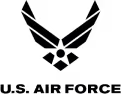


Why Choose Inkit

Now you've seen how Inkit compares against 3 of the frontrunners in document generation, here are some of the biggest reasons why businesses should choose Inkit for their document automation needs:
Unmatched Security and Compliance
Inkit is the only software for Secure Document Generation (SDG) that uses a Zero Trust security model to keep sensitive information safe. It meets strict regulations like HIPAA, FERPA, and GDPR, so it's perfect for organizations that deal with confidential data, like government agencies and healthcare providers.
Efficient Document Automation
Inkit’s document generation solution makes it easy to create documents, saving time on manual data entry and ensuring fast and accurate document generation. By using customizable templates and user-friendly API integrations, you can make personalized fillable forms and documents, which greatly improves productivity.
Comprehensive Workflow Management
Inkit makes it easy to automate the entire document process, from creating and signing to managing, without needing to know how to code. This simple approach helps to reduce errors and speed up the process, keeping everything running smoothly.
Seamless Integration
Inkit works with over 100 different apps, like Salesforce and Microsoft Office, so businesses can easily sync all their tech tools. They offer simple integration options that don't require a lot of coding, making it easy for everyone to automate their workflows.
Create Documents With Inkit
Are you ready to see how Inkit can work for your organization? Book a demo today.
Document Creation Software FAQs
What are the key benefits of using automated document generation software for businesses?
Automated document generation software helps businesses by saving time, boosting security, promoting teamwork, maintaining consistency and accuracy, and meeting compliance needs.
How does document generation software improve efficiency and help in meeting compliance standards?
Document generation software automates tasks, offers advanced features, and saves time when creating documents. It also helps meet rules and standards by using advanced analytics and meeting legal requirements.
What are the unique features of Inkit that set it apart from other document creation software?
Inkit offers unique features such as seamless integration with various data sources, customizable templates, data encryption, access controls, and advanced analytics for monitoring document performance and compliance.
Spotlight Picks
Insights, strategies, and stories shaping the future of your industry.



Upcoming Webinars you Won't Want to Miss
Dive Deeper into the topics shaping cybersecurity and compliance in 2025. Join our experts for actionable insights and live Q&A sessions.









.png)

